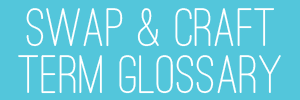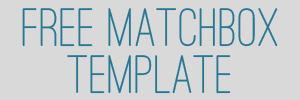Tuesday Tip: Creating a Fabulous Profile
Creating a descriptive profile page is an important part of swapping on Swap-bot, but what does that entail? And, how do you make your profile fabulous?
The Swap-bot “Edit Profile” page is extremely simple in design, but it allows you endless possibilities for customization. The “Personal” link at the top of the “Edit Profile” page is where you go to add information to your profile page.
<img style=”border:1px solid black;” src=”http://blog.swap-bot.com/wp-content/uploads/2009/05/editprofile-300x155.jpg” alt=”Click on Edit Profile “ title=”Click on Edit Profile “ width=”300” height=”155” class=”size-medium wp-image-791” “ srcset=”http://blog.swap-bot.com/wp-content/uploads/2009/05/editprofile-300x155.jpg 300w, http://blog.swap-bot.com/wp-content/uploads/2009/05/editprofile.jpg 377w” sizes=”(max-width: 300px) 100vw, 300px” />
Once you are there, follow these tips:
First, Add URLs
This is where you can prominently place links to other places on the internet that you inhabit, such as your blog(s), your MySpace Profile, your Flickr Photos, and if you’re an indie artist who sells your work, links to your Etsy store, your Artfire studio, etc. If you have wishlists on other sites, you can also add those links. Swap-bot provides a dropdown list with a few of these titles for the links, including My Amazon Wishlist, but you must provide the correct link address. For the wishlists, make sure you are not logged in on that site when you copy the link address or it won’t work for other people. If what you want to link to isn’t on the drop down list, just click on “other” and Swap-bot lets you name the link what you want, such as My Etsy Faves.

Second, Add info about yourself
The “Profile Edit” page starts out only showing one profile section, but you can add additional sections to your profile by clicking the “Add Another” link. You can choose from the pre-set section titles, or create your own by selecting “Other” and typing in a title.
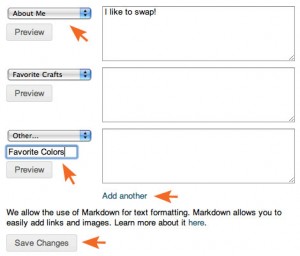
Following are some suggestions for what to include in each section:
- About me
This is where you give people a general idea of who you are. You can include things like your job, a bit about your family, your hobbies and so on. You could include information about whether you would like to do one-on-one swaps with others, or if you are interested in specialized swaps. Add as much info as you would like, but remember that Swap-bot profiles are public, so do not include anything that you do not want to be public knowledge.
- Favourite crafts
If you do enjoy crafting, describe your projects here. Do you crochet, sew, are you interested in paper crafts, ATCs? If you are mainly interested in postcard or letter swaps, you can skip this section. You do not have to include all (or any) of the pre-set sections in your profile – they are simply suggestions to get you started.
- Favorite books/videos/music
These are pretty self-explanatory sections. If you do love movies, books, tv or music, you can give them each their own area on your profile page. The type of info included in these sections may not affect the swap packages that your partners send, but it will help them get to know you.
- Other sections
There is no limit to what other sections you can add to your profile. Some users have added sections specifically about their family members, or about special collections they have. You can create an area for anything you would like to share about your self on your profile page.
A lot of swapbot users list their likes and dislikes under special sections. These two categories of info are very important for profile-specific swaps and swaps where your partner is likely to go looking for making that special thing for you. Your partner will get inspiration and maybe find information about what little extras you might like. The more information you include, the better are your chances of receiving a parcel you really like. You could list things like your favorite colors, craft materials, candy, and other items you would like to receive. It is equally important to list your dislikes. Include any allergies or intolerances you may have to things.
You can also create a section to discuss how you handle swapping in general. The section can include statements about rating, being rated, how and when you send swaps, and what you do if you dont receive a swap.
Have fun adding “other” information to your profile page! Make it a place where others can quickly get to know you.
Adding Images and graphics
You are not required to add images and graphic to your profile, but some members have a lot of fun customizing their page. If you want to decorate your profile, you must first upload your graphic somewhere online (like on flickr or photobucket) and then you can use Markdown code to link to the images for display on your profile page. There is more information about using Markdown on the Swap-bot wiki, here. Also, stay tuned for a handy Markdown tutorial on an upcoming Tuesday Tip post!
———-
_(Most of the text for this post was taken from the Swap-bot WIki “Tips for a Good Profile” page. Thank you to everyone who added to that page!)</p>